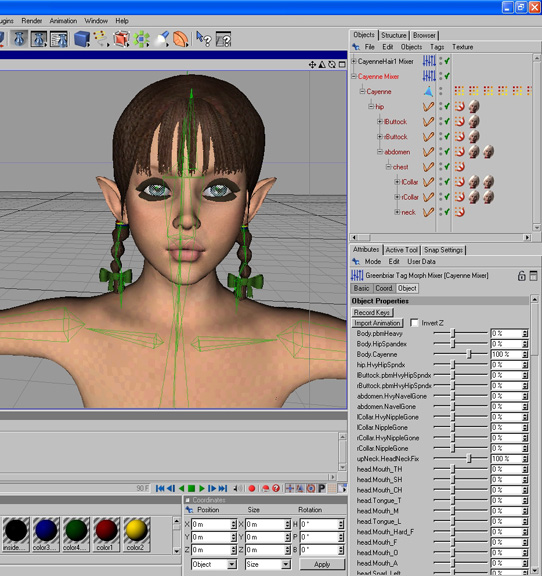
Model loaded with CR2 Loader using the Tag Morph option. Morphs appear as tags on bones and the figure and Morph Mixers are automatically installed. Morphs come up set to the values from the input file. Simple yet Powerful!
|
Custom
3D Tools
Compressed Morph Tag System for Cinema 4D A morph system that allows you to import those characters with thousands of morphs without overloading your machine! Includes the new compressed morph, morph mixer, utilities to convert compressed morphs to polygon objects and objects to compressed morphs and built into the morph mixer - our full animation loading system that supports loading Poser pose and animation files, bvh files and DAZ Mimic files! Fully integrated with our CR2 Loader for Cinema 4D, your models come up with morphs created and morphmixers already installed where needed, ready to animate! - |
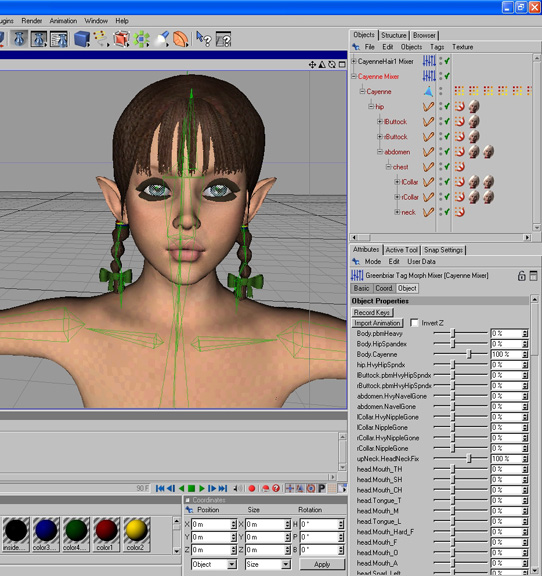 |
||
|
Model loaded with CR2 Loader using the Tag Morph option. Morphs appear as tags on bones and the figure and Morph Mixers are automatically installed. Morphs come up set to the values from the input file. Simple yet Powerful! |
||
|
Greenbriar Morph System for Cinema 4D Three options for creating morphs are available with CR2 Loader - full polygonal models, point only models to save space and the new Greenbriar compressed tag morph. Both the full polygon and the point only morph are compatible with the Mocca morph mixer. The problem that you will encounter is that there are simply too many morphs for the Mocca mixer! Since the standard morphs are polygon objects (even the point only objects) they have a tremendous impact on the responsiveness of the user interface. And they take up too much space. The 3,088 standard morphs with Victoria 3 from DAZ takes 6.2 G to load as full polygon morphs and 2.8 G as point only morphs. The only way to load Vickie 3 is with no morphs! And with only 125 morphs loaded, my interface starts taking 30 seconds to redraw after each posing of a bone! We realized early in the development of the CR2 Loader that this would make a major feature of these models unuseable. So we have developed a new professional level morph system. It is based on very compact storage. The first release of our moprh system includes a new morph object, commands to create a new morph from a polygon object and to create a polygon object from a morph, so you can easily develop/modify morphs in the editor or application of your choosing. It also includes a morphmixer. And to make it even more fun, we have built in our complete Animation Loader system into the morph mixer! And with the cooperation and assistance of DAZ productions, the morphmixer also supports MIMIC input to automate lip-syncing via the morphs on these hi-res models. Our CR2 Loader is fully integrated with the Morph Tag system. If you select Morph Tag in the CR2 Loader, it checks to see if the new morph type is installed on your system. If not, it defaults to the full polygon morph. If it finds it, it loads the morphs as tags attached to the appropriate bone or the figure itself for body level morphs. This helps keep the clutter down a bit, and is helpful later for exporting morphs. CR2 Loader also automatically creates and assigns a morphmixer object to each object with morphs, so when your model comes up, it is ready to run. Click on a MorphMixer object and your model will auto load the morph settings that were in the file and the model will become the character you downloaded automatically. The two advantages of our new system (and why we did it) are: Huge memory use reduction. We load the 3,088 Vickie 3 morphs in 40.8 M of space. Less than 1% (.66%) of the space required for full polygon morphs and less than 2% (1.45%) of the space required for point object morphs. No impact to the user interface! Since the data is stored in tags away from the objects, it has no impact on interface response. No slowing down your workstation just because there is a pile of morphs tagging along (pun intended!). Well, actually there
are three main advantages - the third will be the ability to import DAZ
MIMIC, Poser pose and animation and .bvh data directly to your model for
animation! Import Animation can read Poser pose and animation, Mimic and Poser .bvh files and apply them to your figures. It reads single and multiframe keyed poses/animations from .pz2, .p2z, .hd2, .hdz, .fc2, .fcz, .cr2, .crz, .pz3 and .pzz Poser files. It also reads frame by frame animations from the two types of .bvh files that Poser can generate. It can read any .bvh file, but it also contains special code to map the special Poser bone names to your figures skeleton and create keys there, rather than creating the skeleton defined in the .bvh file. So the motion is automatically applied to your figure. Import Animation use is simple - select a Morph Mixer object that has a figure attached to it, check the Invert Z box if you used this to load the model and hit the Import Animation button. Select an input file of a type it can read and hit OK. Loading an animation is very fast, usually a couple of seconds. (If you have created your own model, use the Invert Z if your model faces towards you by default in C4D - faces negative Z axis.) The tool will also load into non Z flipped models, but be aware that all the poses and animations will be backwards (mirror image) to what you saw in Poser. But we were very careful to make sure that the tool could reverse all of the animation types and correctly load them on non-Inverted Z figures! And Import Animation also imports, with all morphs and movements, the output pose files from the DAZ Mimic lip-syncing tool! A big advantage of Cinema 4D when it comes to loading animations, it that it stores the original position of all the joints of the model. So unlike our other Animation Loaders, in C4D we can load on top of a figure in any position, and you can drop a pose on top of an already posed figure with no problem. This is because Import Animation can automatically ‘zero’ the figure for you before it loads (getting the bones into their default start position is required to correctly calculate the animation and pose). Limitations to
Import Animation Available now for Mac and PC! Please email you
order and include your 11 digit C4D serial id. You can then pay by Paypal
from our order page or by mail. Email to order: grnbriar@mindspring.com |
|
|
||