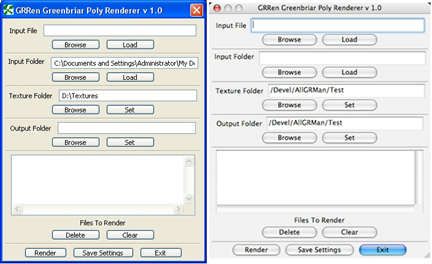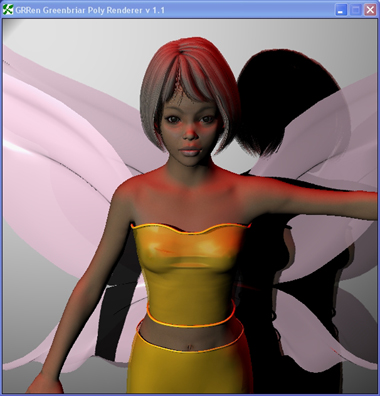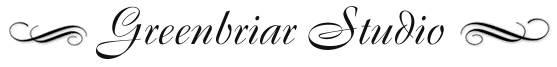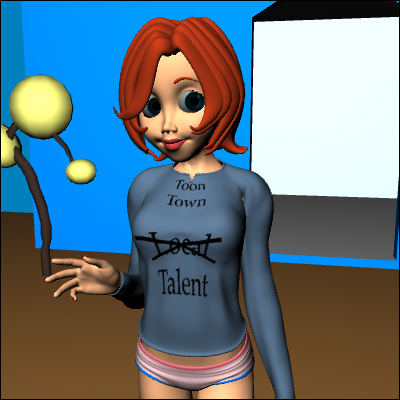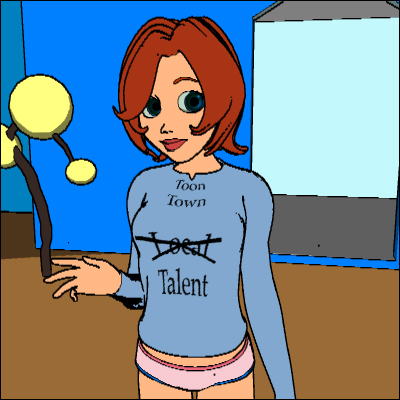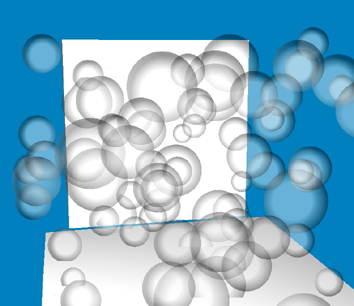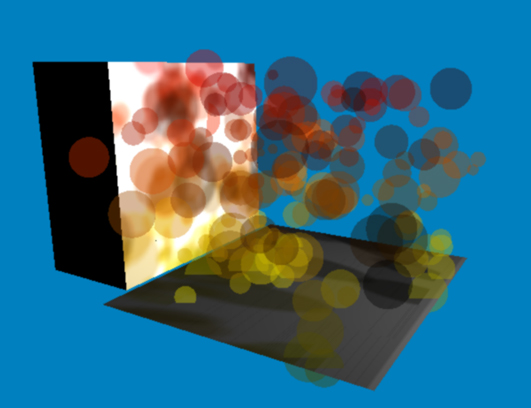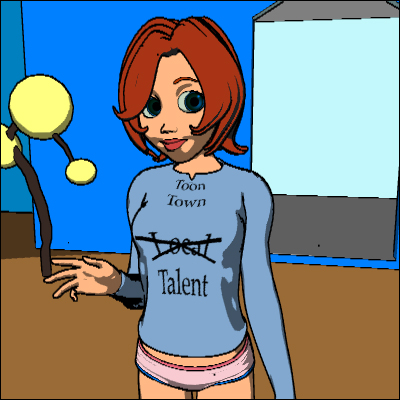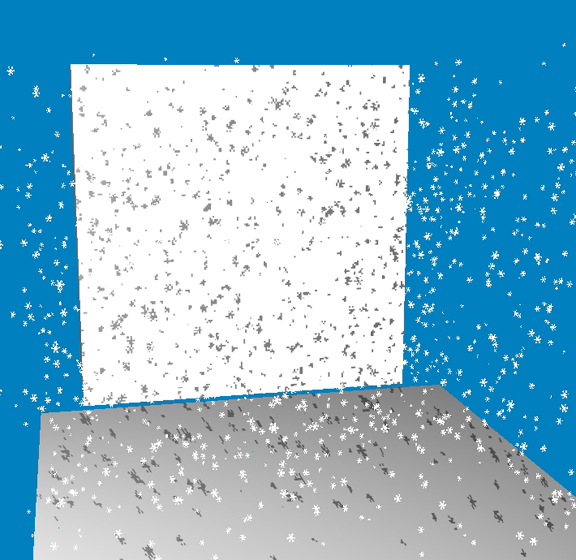|
Our
New Rendering System
GRRen
Greenbriar
Poly Renderer
a
Renderman compatible renderer
(Renderman copyright Pixar)
High
Resolution Renderer
Optimized for polygon mesh models
Available
for Windows and Max OSX Universal
GRRen
is a new product from Greenbriar Studio. It is a Renderman style
renderer that is optimized for polygon models instead of nurb
based models. In its first release, it includes all of the Renderman
features that Toolbox uses in other renderers except ray traced
shadows. It also has some specific additions that we wanted, things
that are difficult, or very time consuming, to do in other renderers.
It
has a built in single pass cartoon cell
shading system. It also has built in automatic
transparent shadow maps. We have also created it so that
not only can it run as a command line app directly from ToolBox,
but it also has a GUI so a user can use it to run single items,
change settings and kick off batch jobs. This allows for easy
use as a mini render farm. It also supports a special
particle system that allows texture, trans and bump mapping
of particles, plus spherical shading of particles, which can be
of any size.
Version
1.1 adds ray traced reflection, refraction
and shadows. Plus true displacement
mapping.
GRRen supports any size of output render. It is not limited to
broadcast or DV. We test at 4000x4000 pixels at 4x4 anti aliasing
(256,000,000 pixels per frame!) to check for size and memory issues,
but there is no actual limit, just memory and disk space! It is
a film quality renderer. The first release supports the Renderman
RIB file format, but has a hard coded shader that just supports
the shading functions that Toolbox uses (you have to start somewhere!
Our eventual goal is to be a fully Renderman compatible renderer,
but it will take several steps to get there). The next major release
will be the addition of the Renderman Shading Language to GRRen.
A renderer is a very large project, the goal for the first version
was to be able to support everything that ToolBox uses except
ray tracing, plus some things we wanted but couldn't get anywhere
else.
Why
write a new renderer?
The need for a personal render farm for animation, and a renderer
more polygon oriented, were the main reasons behind creating this
new product. An affordable render farm was an important goal.
And since speed is a major issue for animation vs still images,
ray tracing is not in the first release, but will be added as
the product progresses. Since Renderman had the original goal
of 3 minutes or less per frame, ray tracing is not really useable
for film work, except in very small amounts. But we plan to add
it as the third major update on our road map.
So
now with Toolbox, you can do everything from creating the first
point and face of a model, through rendering large scale movie
quality output frames with sound!
Cartoon
rendering
GRRen has a single pass, built in, cartoon cell shade renderer.
This is one of the things that is difficult to do in most renderers,
requires multiple passes and still does not have some features
we needed, such as the ability to outline different material areas
on the same mesh, even when they are flat to each other.
In
addition to all the realistic ways you can shade an object, GRRen
also supports single color cell shading and dual color cell shading,
with user specified or auto generated shadow colors, outside of
object outlines and material area outlines. We even have a special
Mixed render mode, so some objects can be realistic and some cartoon.
We support transparency and cartoon shadows (where shadowed areas
are the specified shadow color, not black).
You can even optionally use texture and trans mapping on cartoon
figures. (Bump mapping is not supported as that relies on realistic
shading with normals. In cartoon mode it simply has no effect.)
Auto
Shadow maps
GRRen has built in regular and transparent (Deep) shadow maps.
Since time required is the same, ToolBox only uses the Transparent
shadows. What are transparent shadows? These are shadows that
track the light and its color that passes through semi transparent
objects. So instead of a black shadow from a transparent object,
you get a shadow the color of the object, the darkness of which
is set by how opaque the object is. The shadow tracks through
any number of transparent objects.
PC,
Mac and Linux
While ToolBox is my only Windows only app (due to porting it being
such a gigantic task), GRRen was written to be multi platform.
You should be able to use any type PC in your render farm. It
is currently available on Windows XP and Mac OSX Universal.
Linux
version is under construction..
Pricing
GRRen
Greenbriar Poly Renderer
Includes both Windows and Mac versions and two licenses.
Price $250.00
Extra
License
Single extra license for either Windows or Mac.
Price $100.00
License
6 Pack
Six extra licenses any combination of Windows or Mac.
Price $500.00
Update
policy
Bug fix Updates to GRRen are free. Due to the nature of this product,
there will be a charge for major level upgrades.
Download
the current manual for ToolBox and GRRen.
(New
ToolBox 2.0 manual posted 5/1/07)
DownLoad
ToolBox Doc - .pdf
(Select Save Link As to Download)
Demo
copy of ToolBox including GRRen demo now available.
To
get a Demo copy, email a request to grnbriar@mindspring.com
|