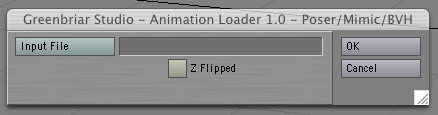

|
Custom
3D Tools
Animation Loader for Lightwave Import
Poses and Animation from all pose containing Poser files, - |
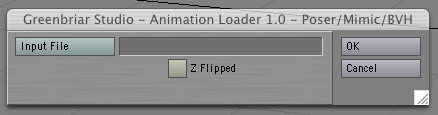 |
||
 |
|
Movie
with sound - created with Download
Movie Here (1M - QuickTime Mpeg 4)
|
||||
|
The
plugin everyone has been asking for! Our new Animation Loader can read Poser, Mimic and Poser .bvh files and apply them to your CR2 Loader created figures. Animation Loader reads single and multiframe keyed poses/animations from .pz2, .p2z, .hd2, .hdz, .fc2, .fcz, .cr2, .crz, .pz3, .pzz Poser files. It also reads frame by frame animations from the two types of .bvh files that Poser can generate. And Animation Loader also imports, with all morphs and movements, the output pose files from the DAZ Mimic lip-syncing tool! The only option is the button for inverted Z (to keep it aligned with Poser). The tool will also load into non-flipped models, but be aware that all the poses and animations will be backwards (mirror image) to what you saw in Poser. I have made the animation import separate from the model import for several reasons. The first was that I want to continue our free update policy and this could not be a free update, so if included with CR2 Loader, anyone who wished to keep up the model loading program (and we have more coming soon there) would be forced to buy the animation upgrade. Second, not everyone is interested in the animation side of things. A lot of our customers make Poser models, clothes and morphs or use LightWave to create still shots, not animation. Also you don't want to have to go through the rigamarole of bringing in a model just to load an animation, since the animation loads very fast, while the model does not. And the main reason was due to learning some important facts about how LW works. LW does not store the starting position of all the joints of a figure. Once you move the model, it is lost. And guess what you HAVE to have in order to import an animation? Those default starting positions. So our little bit of Posing software was removed from CR2 Rigger some time ago (some who bought early may remember you could have it set a pose for you from the CR2 - very roughly) because they have to come in with the default joint positions. We already have the save and load pose tools (now folks will start to see why they are in the set) that will let you save a default pose of each model that you can load back later to allow animation import without having to reload the model every time! So after months of very frustrating work (I had a math minor in graduate school (mostly statistics) and still had to go back and relearn a lot math!) and some gracious help from the folks at DAZ, including access to their latest Mimic tools, I finally have an animation product. Our tools can now read all Poser files that contain model and pose/animation data. The next big step has been made. Limitations
to Animation Loader 1.0 Coming next - for CR2 Loader - I believe I finally have a way for much better weight maps - something I will be back working on now that this is out (it's the next big problem that has to be solved). And for Animation Loader, the next thing up is to be able to correctly handle the cr2 and pz3 multi character files like CR2 Loader can. Plus I'm sure I'll get a lot of friendly comments and suggestions from Animation Loader owners. :)
|
|
|
||