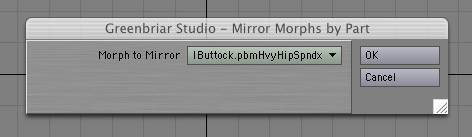
|
Custom
3D Tools
Mirror Morphs by Part LW Plugin Mirror morphs from one body part to its opposite |
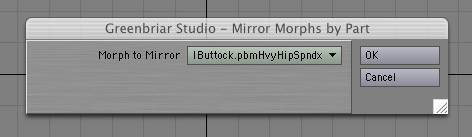 |
||
|
Mirror morphs is designed to use on Poser figures, whole or parts, loaded into LW as a single object. It is to create right / left matching part level endomorphs. Create an endomorph for a single body part, choose that morph from the pulldown, and a new mirror image endomorph is created on the matching body part. To function, part names must be present in the model. Endomorphs must be named <part name>.<any morphname>. The plugin will only allow you to select from morphs that start with a left or right designator (l, r, Left Right, L ,R LEFT, RIGHT, left, right). Morphs for lThigh and rightEye will show up, ones for neck or head will not. The part name is used to select the other part, the morphname remains the same. lThigh.mine becomes rThigh.mine. The point counts must be the same, or it will report the error and abort. This works with the original unwelded mesh (welding changes point order). It works fairly well with the welded mesh, but count on some tweaking.
|
|
|||