Greenbriar Studio Librarian / Editor
for Encore Upgraded Roland Jupiter 8
Final screen layout.

The Jupiters
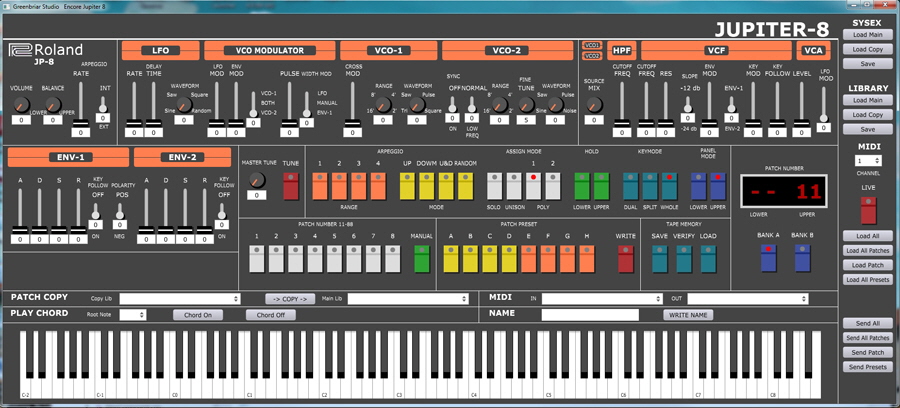
NOTE - All information below applies only to an Encore upgraded Jupiter 8. It will not function with a unmodified Jupiter 8.
While simpler than the editor for the Jupiter 6, due to the simpler sysex system available from the Encore upgrade, it does manage to allow you to:
- Read and write Encore sysex files and read and write binary lib files allowing an unlimited number of sound sets
- See the exact value of every control for all the patches
- Live transfer of patches and presets to and from the Editor and the Jupiter 8
- You can name patches. The names will stay in the Library files, but will not come back if you reload them from the Jupiter 8 or sysex files - Encore does not support names
- Rearrange ability. You can load two libs at once so you can copy patches over into a new lib set from any of your existing libs
- You can preview the patch sounds - although Encore does not support CCs for the controls, it does allow us to load the edit buffer, so if the Live switch is on, any time you select a patch, that patch is written to the edit buffer of the Jupiter 8 just as if you had selected that patch on the Jupiter 8, even though the patch may not exist on the Jupiter 8. And by playing the onscreen, or Jupiter keyboard you can hear it. Also, if Live is on, any time you change a control, it will resend the edit buffer and you will hear the effect. Because it is resetting the entire patch, you will hear little glitches as the control moves and the Jupiter resets if you have a chord playing while you change controls, but it works. I did add the chord buttons to this editor so you can turn on a chord and then move controls with the mouse while it plays.
Important controls
Patch selection works just like on the Jupiter 8. The first button you hit will stay lit until you hit the second to select a patch.
You Write the same way - hit Write, it stays lit, until you hit a Preset button or two patch buttons to select a Patch. You can bring up a patch and then write it anywhere you want. And the name will go with it.
Tune sends a tune command that the Jupiter 8 responds to.
The only new controls are the Bank A and Bank B switches to make it easier to use the additional 64 patches. Patches still show in the dot between format in the display as they do on the Jupiter 8.
Some controls are dummies - The volume section top left does not work, sysex does not support volume, balance or the arpeggiator settings. I was very surprised to find they were not in the preset. But there is still one byte in the Preset that I do not know what it does, so we may have one more control working later. Master tune, Manual and the three tape switches are also just for looks and do nothing so far. This is primarily an editor, not a performance tool. And as such, it only shows (or sounds) one patch at a time. If you bring up a split or dual preset, you will hear first the Upper Patch. You will have to click on Lower to bring up the Lower patch and see its settings and hear it from the keyboard.
I was happy to find that I could get a live response from patch change and control changes. When I first looked at the limited sysex set, I was afraid I wouldn’t be able to do this. Something i really like about the Jupiter 6 editor.
Available now for Mac and Windows.